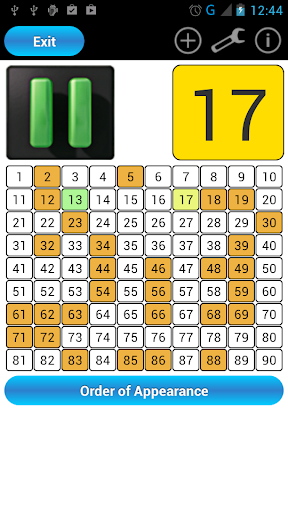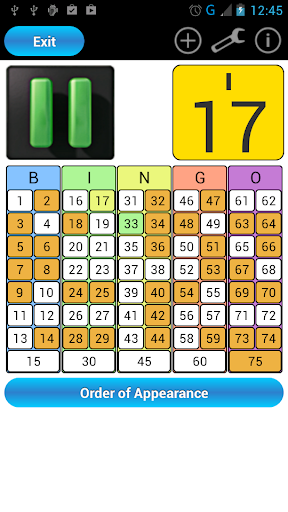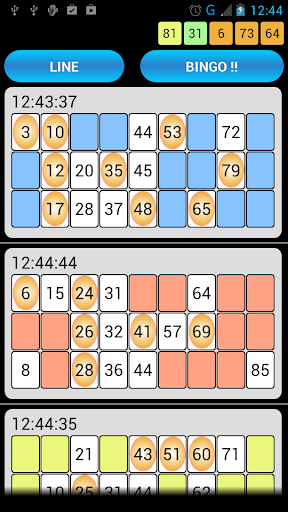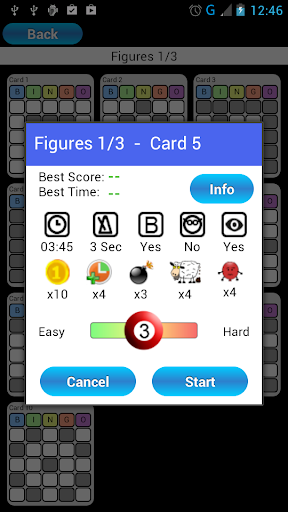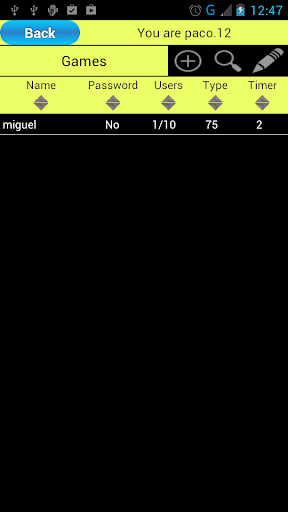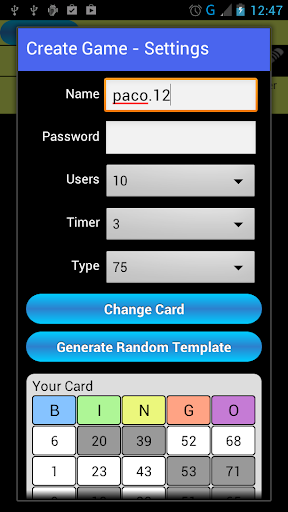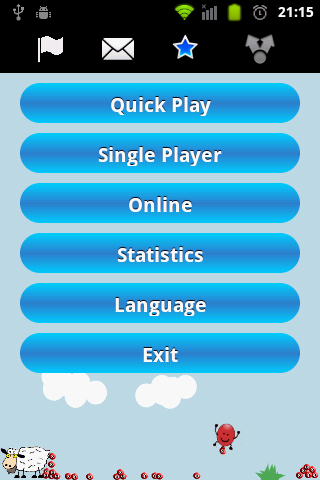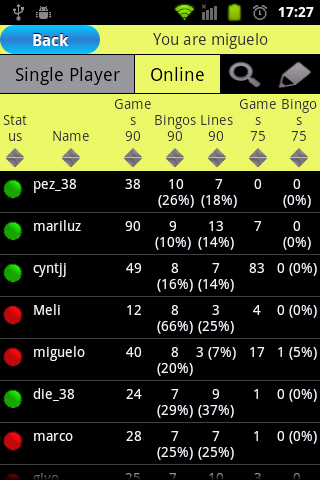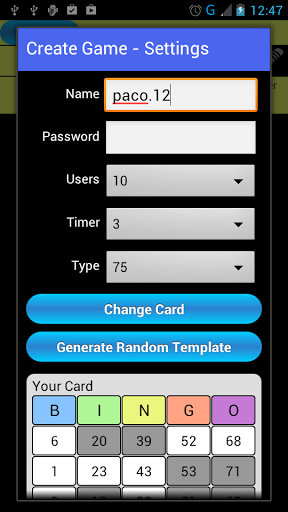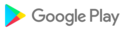Bingoline (Bingo Tongo successor) is the classic bingo game that plays the sound from the speaker (multi language).
There are 3 game modes: Quick Play , Single Player and Online.
Choose between 75 ball bingo or 90 ball bingo.
Bingo is a simple, easy to use and lightweight, takes up very little space.
Available in over 30 languages (*) :
Arabic, AU English (Australian), Bengali, Brazilian Portuguese, Canadian French, Cantonese, Chinese, Czech, Danish, Dutch, Finnish, French, German, Greek, Hindi, Hungarian, Icelandic, Italian, Japanese, Korean, Mandarin, Mexican Spanish, Norwegian, Polish, Portuguese, Romanian, Russian, Slovak, Spanish, Swedish, Thai, Turco, Turkish, UK English, US English (American), US Spanish, Welsh.
Game Modes:
- ONLINE (play with other users and talk to them via chat)
Play online to bingo 75 or 90 with friends, family and other users.
Choose the type of game, timer, number of users and password (if you want it to be private), and play!
Also you can chat with other game's players.
Compare your victories with other users on STATISTICS.
- QUICK PLAY (use your mobile as cardboard or speaker):
* Up to 4 cards at a time.
* Pause between balls configurable from 2 to 10 seconds.
* Chips with sound effects.
* Help to put chip.
* Buttons to sing line and bingo.
* Display balls in fullscreen
- SINGLE PLAYER (have fun playing by yourself):
Complete the cardboard's templates for Bingo 75 before time runs out.
There are different levels of difficulty and squares hide surprises!.
Compare your time with other users on STATISTICS.
(*) By default, the audio of this application is available in English and Spanish, however, Bingoline will help you install new languages so the balls can be sung in any language by using the synthesizer voice (also known as Text To Speech, TTS), which provides your device.
The TTS settings installed on your device is on the menu "Voice Input and Output" or "Language & input" depending on the Android version on your device.
If you have multiple TTS engines, Bingoline will use the default engine assigned to your device on the previous menus.
Bingoline supports TTS engines such as Pico, SVOX, Ivona, Samsung TTS, CereProc, eSpeak, Flite, Loquendo and more.